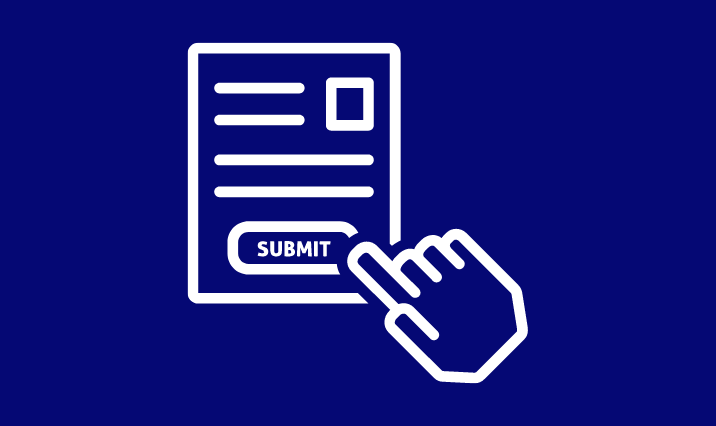Data management of volunteer central office
Project presentation
The Central Welfare Board of Jews in Germany (ZWST) faces the ongoing challenge of ensuring efficient and seamless management of volunteer service placements, BFD participants, and seminars within the Federal Volunteer Service (BFD) department. Additionally, communication with the Federal Office and hundreds of placement sites is essential. The use of modern technologies to optimize administrative processes and enhance service quality for all parties involved is becoming increasingly important. Against this backdrop, a comprehensive digitalization project was initiated at ZWST to upgrade the IT infrastructure of the BFD department, successfully implemented by ADEAL Systems GmbH.
One of the challenges for a BFD central office is finding the right technology for data management. Although the number of BFD service providers is not large enough to justify the use of highly complex systems, the processes are too extensive and demanding to be mapped efficiently using Excel. This makes it difficult to decide on a suitable system.
Data management must not only be secure and comply with the organization's data protection guidelines, but also enable simultaneous processing by multiple users. Another key aspect is the expansion of automation, for example through online forms and automated emailing, in order to optimize workflows.
Especially important is the planned digital interface to the Federal Office. It is crucial that the selected application is able to transfer data to this interface without any problems, as this is an essential prerequisite for efficient and smooth communication between the systems.
As part of the project, SharePoint tables were created for the administration of assignment locations, BFD volunteers, seminars and seminar participation. In addition, two specialized apps were developed in Power Apps: an administration app for creating and changing agreements and a seminar app for storing seminar data and managing seminar participation.
This article presents the project in detail - from the objectives and implementation to the results achieved and the added value for the BFD central office.
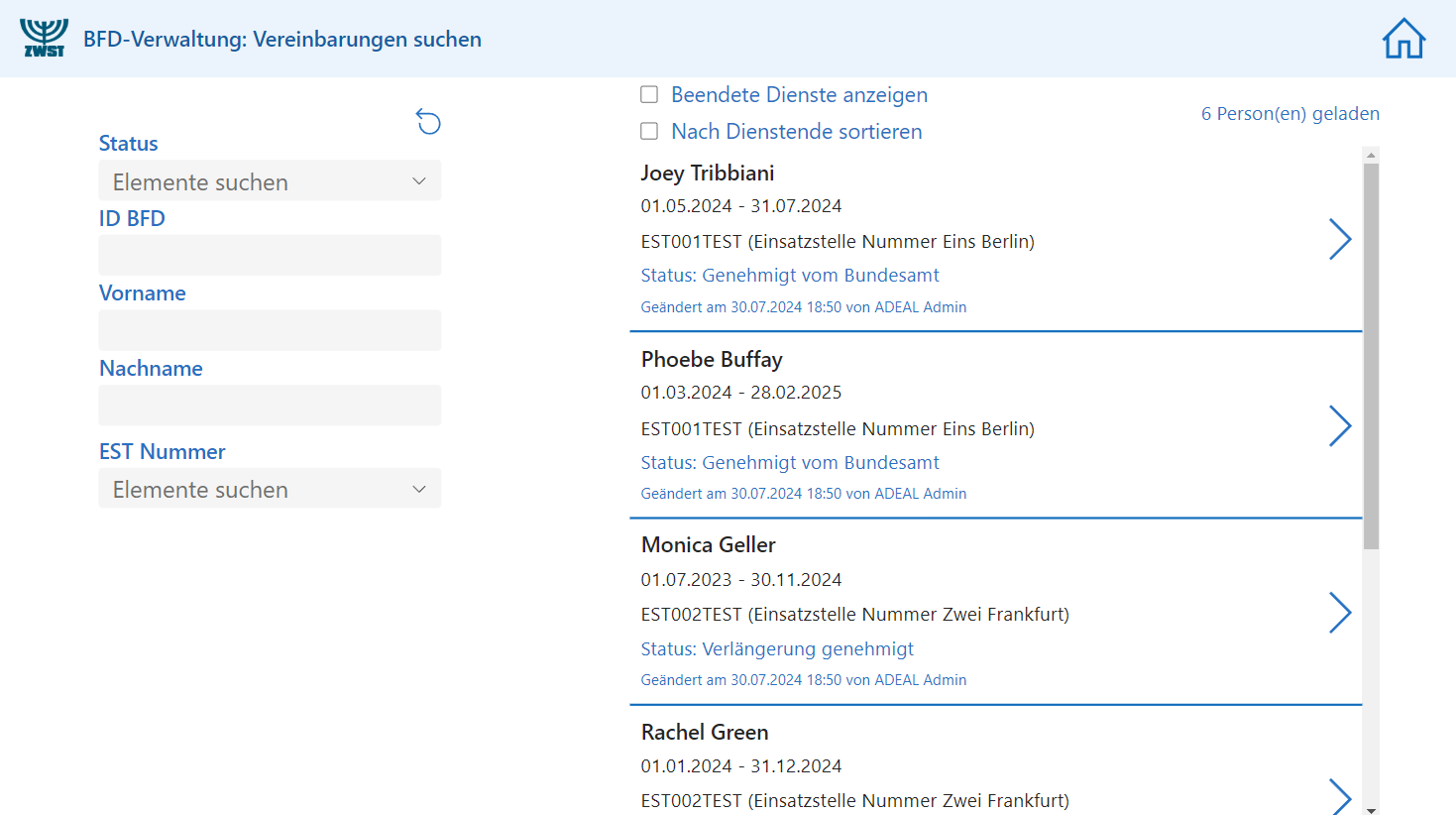
Administration app
Technology selection
For the central office of the Federal Volunteer Service (BFD), the decision to rely on existing Microsoft technologies was a logical one. As the organization already uses Microsoft products such as Teams and Office, it made sense to remain on this platform. This allowed users to use their usual access data and operate in a familiar technological environment, which made the introduction of new systems much easier. In addition, in many cases the Power Platform is already included in the existing Microsoft license packages or only incurs low additional license costs. This made the decision even more attractive, as the required tools were available without significant additional costs. This meant that the project could be implemented cost-effectively without compromising on functionality.
Another decisive factor was the amount of data that needs to be managed at the BFD central office. With several thousand data records, the amount of data is manageable and ideally suited to the use of SharePoint and the Power Platform. These technologies are designed for such data volumes and offer a powerful and cost-effective solution without the need for more complex and potentially oversized alternatives.
Database
A central element of the project was the implementation of SharePoint tables for efficient data management. These tables were created for the storage of assignment locations, BFD participants, seminars and seminar attendance. By structuring and centralizing the data in SharePoint, the following advantages were realized:
-
Centralized data management: all relevant information is now stored in one central location and easily accessible. This makes it much easier to manage and access current data.
-
Ease of use: SharePoint's intuitive interface allows users to easily enter, update and retrieve data. The SharePoint table offers numerous functions right from the start. For example, the seminars table can be displayed as a calendar. In addition, attachments can be added to each data record and the change history can be tracked.
-
Data integrity and security: SharePoint offers robust security features and ensures the integrity of the data. Access rights can be precisely controlled so that only authorized persons can view or edit certain data.
-
Automation and integration: The SharePoint tables serve as the basis for numerous automation processes. For example, Power Automate can be used to set up workflows that automatically process data or send notifications. The tables also enable seamless integration with other Microsoft applications such as Power Apps and Power BI.
The implementation of the SharePoint tables ensures that the BFD central office's data can be managed efficiently while guaranteeing a high degree of flexibility and adaptability. This forms the basis for further digitization steps and contributes significantly to the optimization of administrative processes.
The apps
The apps with a user-friendly interface, which were implemented using Power Apps, are the heart of the new administrative and seminar tools of the BFD central office. Power Apps enables the creation of customized applications that are specifically tailored to the needs of users and offers an intuitive and customizable user interface. The fact that the standard operating elements of Power Apps are available reduces the development time in the front end.
The BFD process was recorded and analyzed in advance, from the conclusion of the agreement to the end of the service, so that the user interface maps the process and supports compliance with the procedures. This standardizes the processes and brings the organizational processes into focus.
To ensure that users only have access to the functions they need, the functionality has been split into two apps: the BFD Administration app for administrative staff and the BFD Seminars app for seminar leaders.
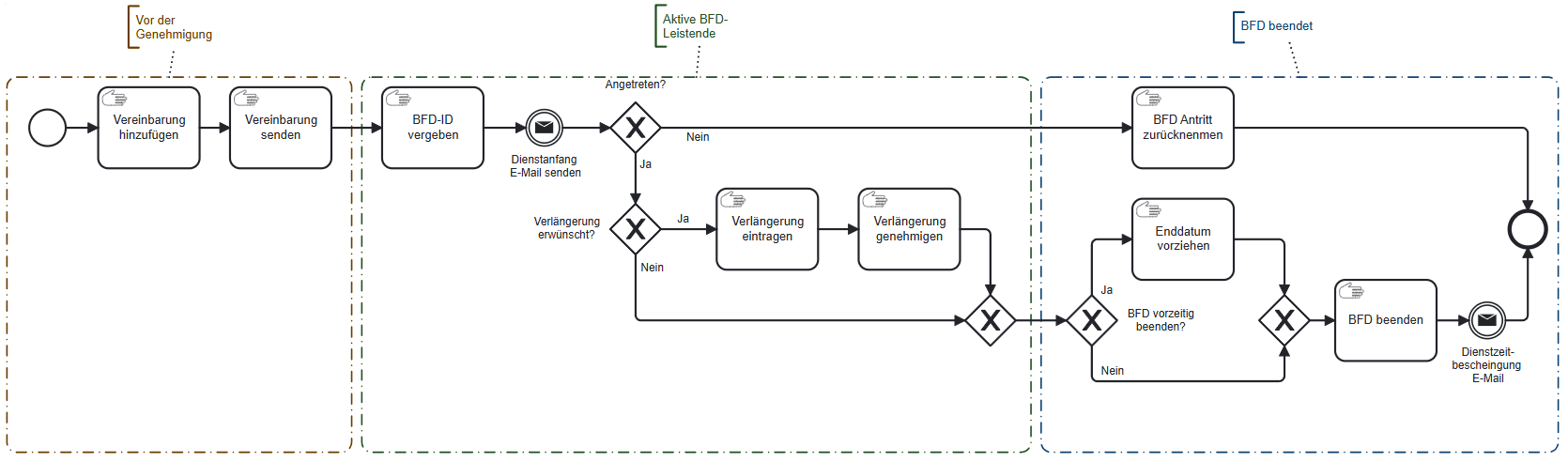
BFD process
-
Administration app: The administration app was developed to create and edit agreements efficiently. The app offers a clear and user-friendly interface that allows employees to quickly enter and change all the necessary information. The simple navigation and clearly structured forms ensure that administrative processes run smoothly and minimize the amount of training required. The BFD process, from the conclusion of the agreement to the end of the service, was analyzed in advance so that the interface reflects the process and helps to comply with the process flows.
-
Seminar app: The seminar app makes it possible to save seminar data and organize participation management. The interface of this app is also designed to be user-friendly and allows users to easily enter, update and retrieve seminar information. The app also offers functions for better planning and management of seminars, including the ability to manage participant lists and export them as PDF or Excel.
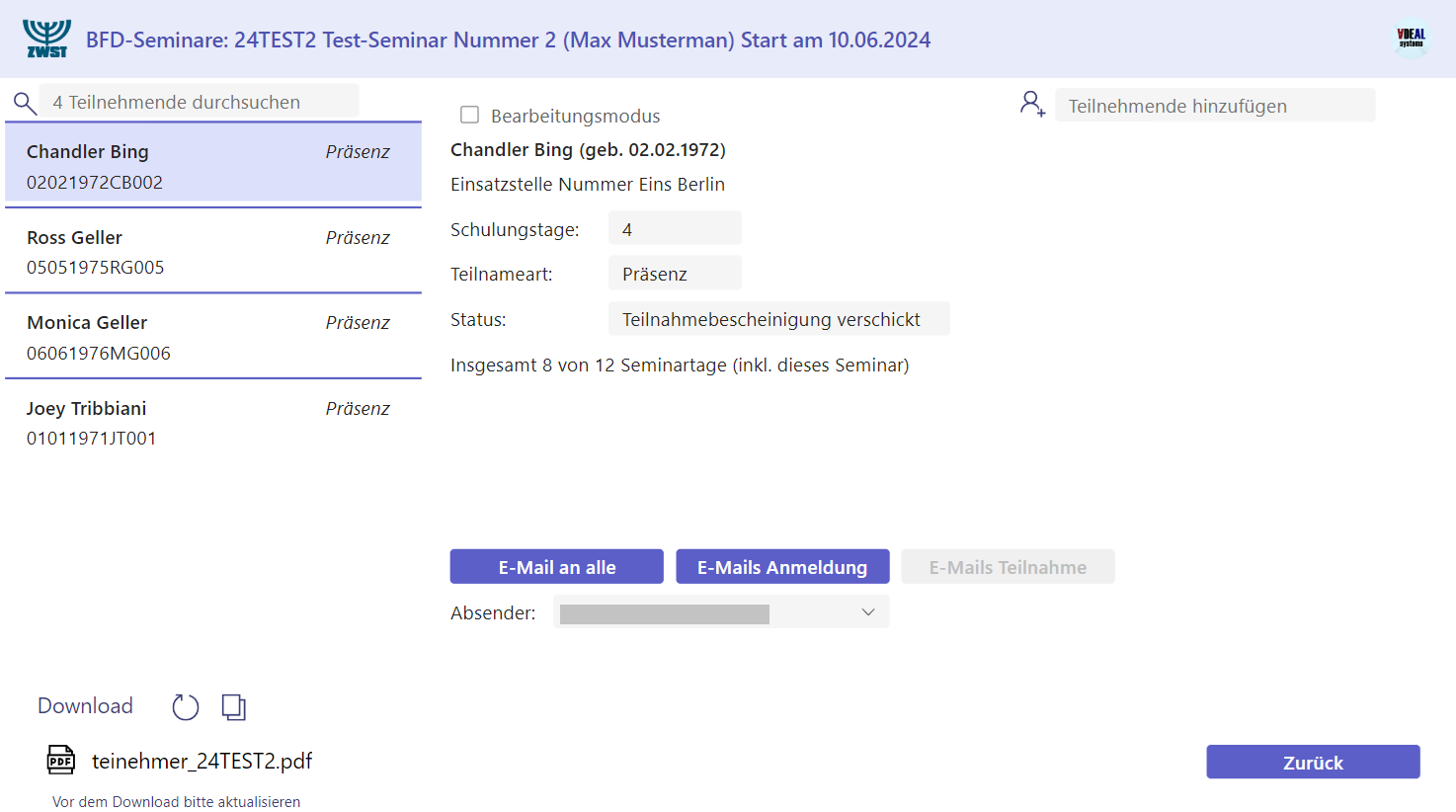
Seminar app
Automation
A feature of the project is the automation of email sending, which enables significant efficiency gains and time savings. The email sending function is fully integrated into Power Apps, which means that users can use the functionality directly from within the app. The implementation uses the Outlook Connector, which provides a simple and reliable connection between Power Apps and the email system. This ensures stable and efficient handling of email communication without the need for additional customization or complex integrations.
In addition to the text, automatically generated PDF documents, such as certificates of participation or registration confirmations, can also be created for each BFD participant and attached to the email. This automation reduces manual effort and minimizes sources of error by ensuring that all necessary documents are generated correctly and consistently.
Another important aspect of the project is the successful connection to the Federal Office's (test) interface using Power Automate. This integration enables seamless and efficient data transfer between the systems of the Central Office for BFD and the Federal Office. This shows that it is also possible for Power Platform to communicate with external systems, although this requires premium connectors.
Conclusion
The project to modernize data management at the BFD Central Office by using Microsoft technologies such as SharePoint, Power Apps and Power Automate was a complete success. The introduction of user-friendly applications and the automation of important processes have significantly increased efficiency and improved service quality. Seamless integration with existing systems and the use of existing licenses made the implementation cost-efficient and effective. Overall, the project has sustainably optimized administrative processes and made the BFD central office fit for the future.